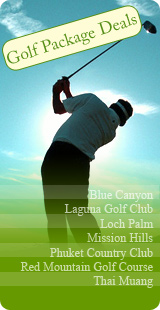Booking Procedure
Step-by-step guide to making a booking
1. Select your golf holiday package or golf course.
Once you have decided which golf package or golf course you want to book, navigate to the relevant page and scroll to the bottom or click the “Make a Booking” button, or in the case of customised packages, please use the form on the golf packages page.
2. Complete the booking form
Please make sure to fill in all the required fields. Required fields are marked by a *.
If you wish us to make alterations to the pre-made packages, or if you have any additional request, please use the Comments field to notify us of your requirements.
3. Checking availability
After submitting your booking, you should immediately receive an email with details of your booking request or inquiry. We will aim to process your booking and notify you of availability within 24 hours.
If your selected package or hotel is unavailable, we will try to suggest alternatives for your consideration.
4. Complete your credit card details
Once availibility has been confirmed, you will receive an email containing an invoice for the total amount with a specified due date, the date before which you have to submit your credit card payment.
To proceed with your booking, you must go to our credit card payment form or alternatively print out our fax form, complete and fax to reservations on +66 76 241 021.
We accept Visa, MasterCard or JCB credit cards.
If you do not submit your credit card details before the specified due date, no charges will apply. Our cancellation policy will only apply after you have submitted your credit card details. Please see our Terms & Conditions for more details.
5. Receiving your hotel and golf vouchers
Once the transaction has been processed, you will receive an email containing your golf course voucher.
If your package includes accommodation, you will also receive a hotel voucher which should be presented upon check-in.
Need more info?
Please use our contact us form to send us any questions you may have about our service.